Google Drive is my new standard file storage solution, both for work and at home. One of its drawbacks is that managing files using a web interface isn't always the most efficient way. Enter Google Drive File Stream, an application that maps your Google Drive to a (magic) local folder in Finder (it replaces Google Drive desktop app).
Getting it to work in MacOS, especially in High Sierra, turned out harder than expected though. It comes down to actually reading instructions, but this still warrants a blog post.
When you install Googe Drive File Stream a dialog pops up instructing you to allow it to run under Security & Privacy settings for MacOS. Here's the problem though:
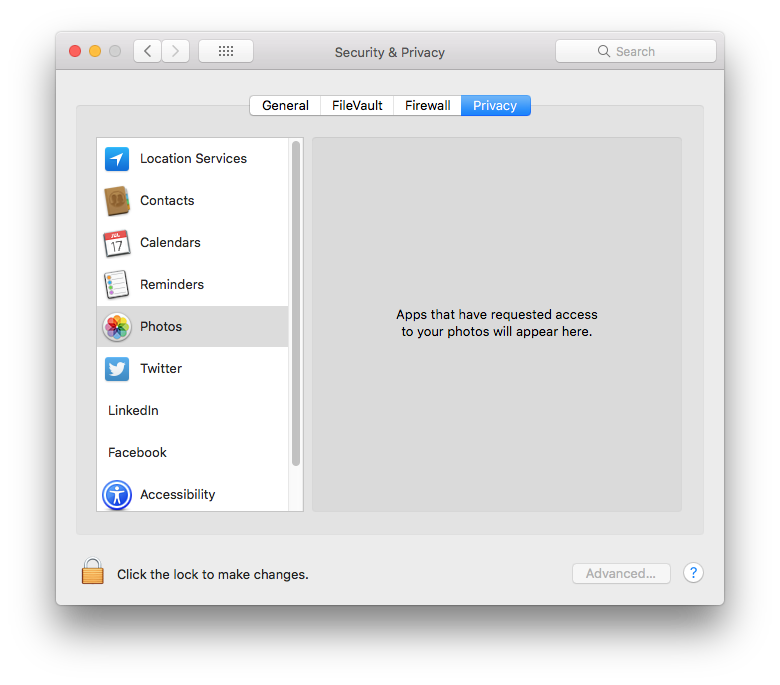
There is no Google section...
It turns out the setting you want is on the General tab:
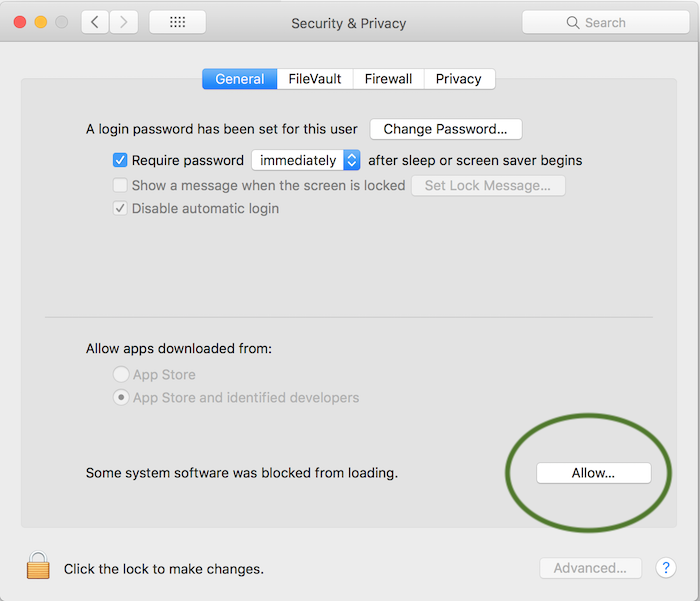
Until you do this Google Drive File Stream will start but will be stuck forever with a spinning progress indicator and basically consuming all of your battery.